SEO: how to set up a website to move up in search results

SEO is the optimization of a website in search engine results. It is needed to receive free traffic: the higher a resource is in the search results, the more users visit it. In this article we will tell you what you need for SEO and offer step-by-step instructions for setting it up.
Collect a semantic core
The semantic core is the queries by which users will search for your site. It includes all phrases that correspond to the theme of the site and are popular in searches.
To collect a small semantic core, use Yandex.Wordstat . Enter a query that suits your site into the search bar:
If you are making an online watch store, enter “buy a watch.”
If you are creating a blog about internet marketing, indicate “what is SEO.”
You need a website for a manufacturing company - use “order rolled metal” and so on.
Wordstat will show your query and all queries similar to it - most of them will fit the semantic core. Select from the list those that correspond to the theme of the site and add them to a separate table. Look at several thematic queries to collect the complete core.
Pay attention to the numbers on the side: this is the request frequency per month. The higher the indicator, the more difficult it will be to bring the page to the top for this request, but the return will then be higher. The less, the less traffic the phrase will bring and the easier it is to bring the site to the top using it.
The assembled semantic core needs to be clustered, that is, the keys must be combined into groups. These groups will then go to certain pages of the site. For example, if you are building a kernel for an online watch store, divide it into clusters with requests for wristwatches, women's and men's, desktop, wall, and so on. Then, based on the groups, develop a structure. For example, sell wrist, table and wall clocks, and divide the group of watches into men's and women's.
There are services that help collect the semantic core: Mutagen , Serpstat , Key Collector and others.
Buy a normal theme
Theme is the design of the site. It is also important for promotion - if the code is “dirty”, it will have to be corrected. But normal themes load quickly, have adaptive layout, and correct placement of headings. They are laid out in compliance with HTML 5 and CSS 3.
If you create a website using builders like Blogger or Wix, you can choose any template. All themes are created taking into account SEO requirements and adapted for the mobile version. If you are creating a website using any CMS, carefully read the description of the templates. If the theme is SEO friendly, there will be a special note in the description: for example, “SEO friendly.” There are ready-made lists of good themes - you can choose a design from those proposed.
Set up human-readable URLs
Human-readable page URLs are called CNCs. For example, my.site.com/blog is a clear link, but my.site.com/abc89 does not tell the user anything. Human-readable URLs are treated better by both users and search engines - this is written in the Yandex recommendations .
In most constructors, you can set page addresses yourself. If you use a CMS, you will have to make a couple of mouse clicks. Go to settings and select CNC. For example, on WordPress, you can select the correct link format in the “Settings → Permalinks” section. On Joomla - in “SEO Settings”. On Bitrix - in “Manage page addresses”.
Make links in Latin
If you stop at setting up the CNC, links to the site page may look like this: site.com/article-about-marketing. This is bad because of the difference in encoding: if one part of the link is written in Latin and the other in Cyrillic, search engines will take longer to process requests.
On constructors, for example on Blogger, you can manually specify the address of each new page. Use the Latin alphabet so there is no difference in the code. If you are creating a website on a CMS, you will have to install a plugin for automatic URL transliteration - find it in the search.
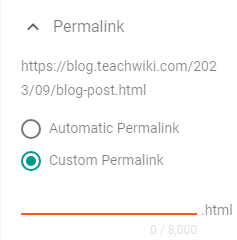
Popular plugins for automatic URL transliteration for WordPress are Rus-To-Lat or Cyr-To-Lat.
Determine if you need www
The site address can be displayed with or without www. From a promotion point of view, it makes no difference which option to use. But if you don’t choose a specific address, the search engine will perceive both options as different sites and then may simply lower your search rankings for duplication.
To select your preferred option, go to the general site settings and enter the desired address in the fields: site.com or www.site.com. To secure the result, add the desired URL option to Yandex.Webmaster and Google Search Console .
To check whether the only correct address works, go to both options from the search or address bar. For example, if you chose the URL site.com and went to www.site.com, you should automatically be redirected to the first link.
Enable the ability to customize your site for SEO
SEO capabilities are provided automatically on the builders. You can manually customize each page, no need to use add-ons. And if you are creating a website on a CMS, you will have to use plugins - they make it possible to customize meta tags, create rich snippets, create a clear 404 page and much more.
There are many add-ons for different CMS. The two most popular SEO plugins for WordPress are All in One SEO Pack and Yoast SEO.
Reduce loading time
Website loading speed is important for both users and search engines. For example, in 2018 Google launched the Speed Update algorithm. It works in mobile search and takes into account page loading speed when ranking.
Websites created using website builders usually have high loading speed, as do standard templates for different CMSs. To make the resource load even faster for users, follow simple recommendations: avoid complex animations and a large number of pictures. The fewer complex elements there are on a page, the faster it loads.
You can reduce loading time using services. For example, PageSpeed Insights can measure your loading speed and provide recommendations for improvement. And for WordPress there are plugins that automatically make pages lighter - for example, WP Fastest Cache and LiteSpeed Cache.
Create an XML sitemap
An XML sitemap is needed by search engines to quickly index a resource.
XML maps are created automatically for sites using website builders. They cannot be changed or viewed. If you use a CMS, you will have to work on the map. For example, do it in an online service like XML Sitemaps or install a plugin. In the generators, everything works automatically, but you will need to download the file with the map and upload it to the root directory. If you use a plugin, you will need to configure it, and the file will be created by itself.
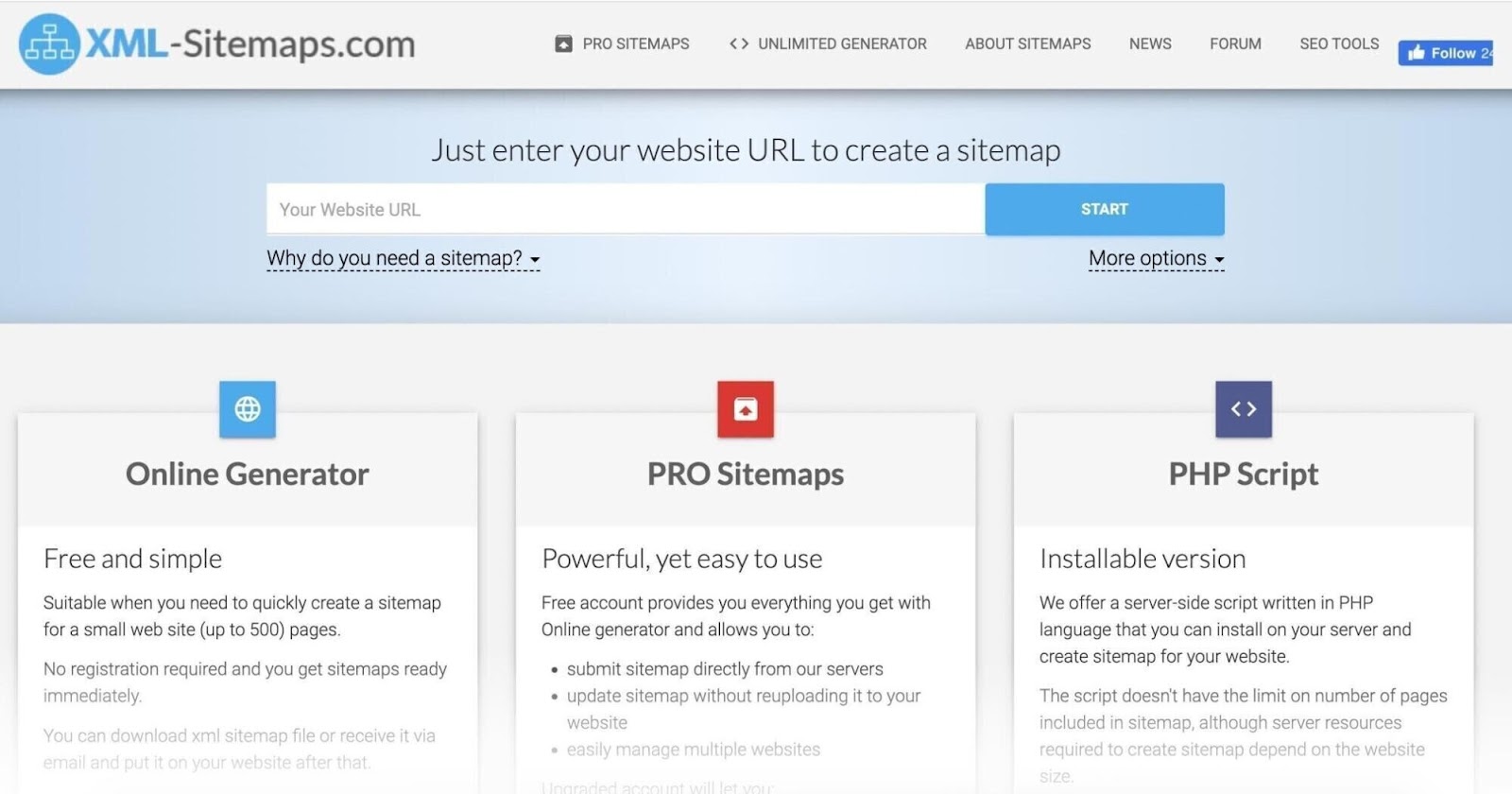
You can create a sitemap on WordPress using SEO plugins. But there are also separate plugins - for example Google XML Sitemaps.
Set up the Robots.txt file
The Robots.txt file tells search engine robots which pages to index and which not. Yandex and Google have their own recommendations for setting it up. For example, Yandex recommends using common directives.
Sites on the designer do not have such a file, and it cannot be loaded. However, you can disable indexing in the settings of each individual page.
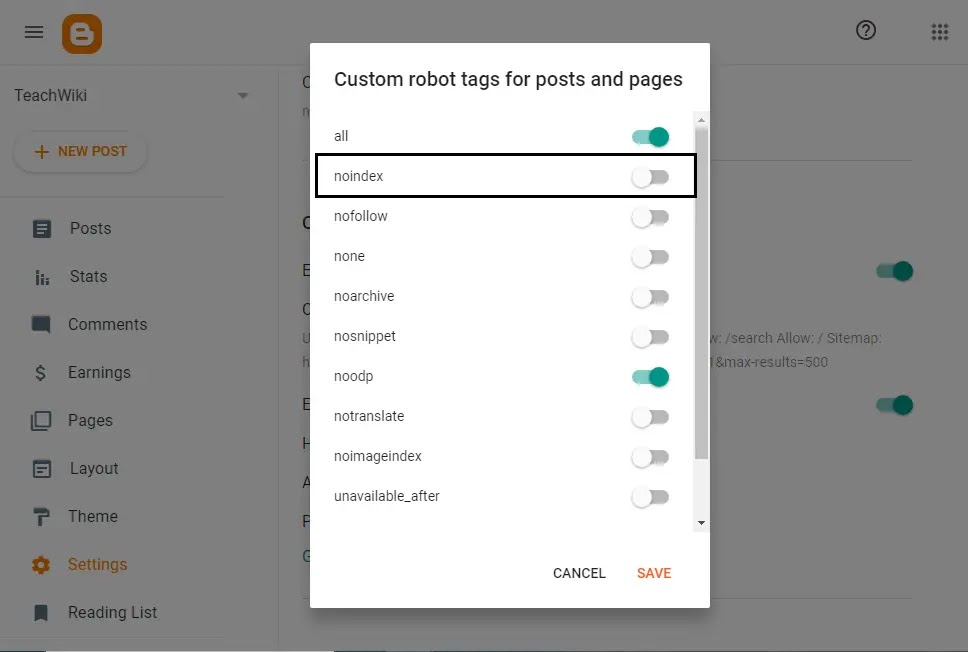
Websites on a CMS require more work. You can set up indexing in SEO plugins or do everything manually. To set up indexing, create a text document called robots.txt. Open it and write inside which pages can be indexed and which cannot. Five directives are important for this:
User-agent - indicates the robot to whom the recommendations are intended.
Disallow - prohibits indexing of pages or sections of the site.
Sitemap - indicates the path to the sitemap file, that is, to the site map.
Clean-param - Specifies parameters that should not be taken into account when indexing, such as labels.
Allow - allows indexing of individual pages or sections of the site.
If you are creating Robots.txt for the first time, study the recommendations of search engines. Create several entries for the robots of each system, write after the Disallow directive links to pages that do not need to be indexed. To check whether you created the file correctly, use the service from Yandex.Webmaster .
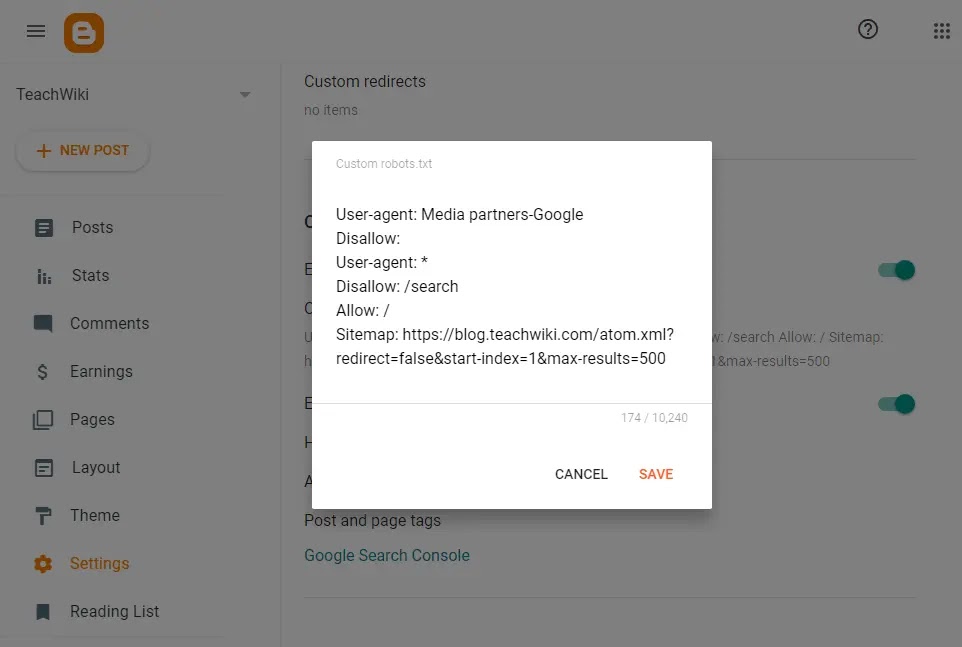
Important: in the Robots.txt file you can only use links in Latin.
Typically, product baskets, 404 pages, sections with duplicate content, a list of site users, and other unimportant sections are closed from indexing.
Create content for each page
Write text for each page if it is needed there. In the text, use the corresponding phrases from the semantic core collected earlier. But don’t overdo it: search engines don’t like over-optimized texts. This is written about on the Yandex blog . Do not use a lot of search phrases: the greater their density in the text, the higher the likelihood of losing positions in the search results.
Don't forget to fill out the meta tags. They are created separately for each page both in designers and on the CMS.
The Keywords field can be left blank: back in 2009, Google officially stated that the search engine does not take this meta tag into account. And Yandex can take it into account, but most often leaves the meta tag unattended.
The Meta Title tag is important. It is shown in search results and as the name of a tab in the browser. There is some debate about the Description meta tag, but search engines may take it into account when creating a snippet. Therefore, it can also be filled in.
You can use the main keyword in the Title. The page description, that is, Description, must be made in such a way that the user wants to go to your site.
Constantly work on the site
After basic setup, the work doesn't end. It is necessary to constantly improve the site so that users like it. The behavioral factor - how visitors behave on the resource - greatly influences rankings.
To improve behavioral factors, you need to:
Publish useful content - don’t spoil your articles, talk only about what is important to users;
Adapt to user requests - they should find the answer to their question on your website.
Linking - leaving links to other sections, articles in the text or leaving a block with popular articles after the text.
Improve usability - the simpler and clearer it is, the easier it will be for the user to navigate.
To attract more users, you also need to constantly work. For example, publish new articles. Even in an online store, you can start a blog and write there about how to choose a watch, what features Casio mechanisms have, and publish selections of inexpensive or prestigious models. You can also publish links to your website on external authoritative sites that correspond to the topic of your resource. If you buy links from bad sources - for example, on sites that do not correspond to your topic or are banned from search engines, the site's position will decrease.
The better and more useful the content on your site, the higher it will rank.
Let’s repeat: what you need for SEO
Collect a semantic core - find queries that will be used to search for your site, your products or services, information.
Buy a normal theme, adapted for further promotion.
Set up a URL that is clear to users and search engines.
Make sure that all links are displayed in Latin - if some are in Cyrillic, there will be problems.
Determine whether you need www in the site address.
Install a plugin for SEO promotion if you work on a CMS.
Reduce site loading time: give up complex elements, images and videos with a lot of weight.
Create an XML sitemap.
Configure the Robots.txt file: close sections that are not needed in the index from indexing.
Create content: text and meta tags for each page.
Constantly work on your site: create cool and useful content to improve behavioral factors and bring your site to the top.
